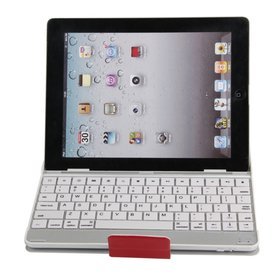-
V2001 2.4G Wireless Optical Mouse Red
-
SKU:
C02422
- Our Price :
US $ 17.66
- Quantity:
- Add To Cart
- Shop at fodmart with

-
Check out with
 Shop at fodmart
Shop at fodmart
-


Scan QR code,add to you Cart.
Need Use Fodpay APP to Scan. -
- Product Details
-
The V2001 2.4G Wireless Optical Mouse Red for PC Laptop is the simple, comfortable wireless mouse you need for your PC laptop. It offers plug-and-play simplicity in a portable design. just plug the receiver into a USB port to get started, there′s no software to install. It features a snap-on mini receiver that attaches to the mouse to make packing up convenient; and a design that makes it easy to slip into a bag and take with you. In addition, the built-in scroll wheel makes scrolling through web pages fast and easy-no more messing with the tiny touchpad on your PC laptop. Don′t hesitate! This Mini Receiver Wireless Mouse is a best choice for you.
Features
- 2.4GHz digital wireless transmission to provide furthest reach 10 meters from the operation
- 16 wireless working channels, automatic frequency-hopping
- Nano very fine receiver, plug&play, without connecting the Code of intelligent technology
- Mouintelligent technology
- Mouse built-in memory, the replacement of the batteries do not have to recode
- An ergonomic design
- Power switch for save power
Specifications
Power Supply 1 x AAA Battery (not included) Mouse type Wireless Optical Mouse Interface USB Button 2 buttons + 1 scroll wheel + 1 DPI button + 2 page up and down buttons Resolution 800-1200 DPI Color Red Package Includes
- 1 x RF-6075 2.4G Wireless Mouse Burgundy
- 1 x Mini Receiver(Built inside)
Extra Info
Note:
- Please do not make the mouse far away from the receiver in order to work more smoothly.
- Operating distance relate greatly with operating environment.
- Please do not let the mouse Receiver and Bluetooth receivers are neighbors.
- You could better use the mouse on the white desk. In this way the batteries can be used for a long time.
- Please do not use Power Scroll Point on a desk which is made of glass, mirror, or black velvet. Also, a flat surface is necessary, or the optical sensor will not work correctly.
- If the mouse with ID switch, and you want to take off the mouse power immediately, please continue to press the ID switch of the mouse button at least three seconds.
- No need to check the digital connection within 10 seconds when change the batteries, if more than that please according to the primary way to re-operate.
- If your mice with save power sleeping function. Please press any key or scroll the wheel to wake up the mouse when it is sleeping.
- Please remove the batteries if the mouse will not be use for a long time.
- Actual battery life maybe depends on the individual habit to operate the mouse.
- In case of mouse failure, please check battery power and replace it as necessary.
- If you see any debris at the lens on the bottom of the optical mouse, you can blow it off with a can of compressed air. If not take a cotton swab or terry cloth rag and dip it in rubbing alcohol.
- If your mouse is Bluetooth mouse, please make sure that your computer supports Bluetooth function, or you need a Bluetooth dongle.























 Share us to get more discount.
Share us to get more discount.


 My Orders
My Orders Message
Message
 My Coupons
My Coupons Cart
Cart Favorate
Favorate Customer Support
Customer Support
 See all product images
See all product images