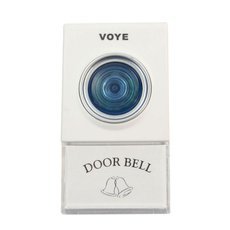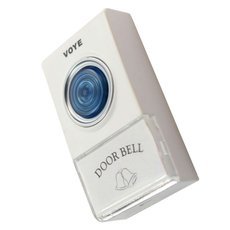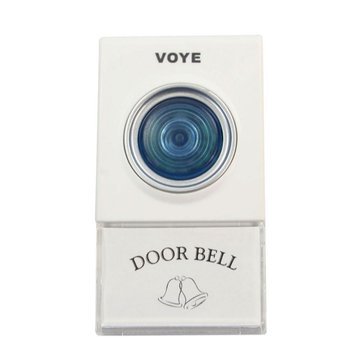-
Wireless Door Bell - 1 Remote Control 2 Wireless Digital Doorbell
-
SKU:
E01536
- Our Price :
US $ 20.86
- Quantity:
- Add To Cart
- Shop at fodmart with

-
Check out with
 Shop at fodmart
Shop at fodmart
-


Scan QR code,add to you Cart.
Need Use Fodpay APP to Scan. -
- Product Details
-
This is Wireless Door Bell - 1 Remote Control 2 Wireless Digital Doorbell. Doorbell chimes provides an extra security and convenience for you and your family, you can put this Doorbell to any places of your room. This Wireless Doorbell is excellent for being used at home, office, shop or any places need to welcome the guests or the customers. Built-in anti-interference system, avoid false ringing and miscommunication among different users. Your ideal choice!
Features
- You can install the doorbells in locations, such as kitchen, back yard, bedroom, etc
- With double side stickers at the back side of the remote button, very easy to install
- The special and pleasant of the doorbell has several bell sound include for all people to choose
- Delicate streamlined appearance shows the special tastes of the host
- Up-date intelligent flash light design brings convenience to the hearing handicapped
- Energy saving design of environment protection, the battery inside the button can last for one year (20 presses per day)
- Wireless digital remote control, do not interfere with each other
- Completely wireless operation - no wires or cables required
Specifications
Power ≤2W Working frequency 315MHZ Receiver operating voltage 110V ~ 220V Remote control / receiver distance 50m (open area) Color White & Blue Ring Type 38 Weight 199g Doorbell Dimensions (7.5 x 4 x 2)cm / 2.95" x 1.57" x 0.79" Remote Control Size (9.5 x 5 x 4)cm / 3.74" x 1.97" x 1.57" 
One battery is included

You can put batteries here

The wireless doorbells looks stylish
Package Includes
- 1 x Wireless Door Bell - 1 Remote Control 2 Wireless Digital Doorbell
- 1 x Doorbell Switch
- 1 x 23A 12V Battery
Extra Info
For the charger:
If you need a EU charger, click here: Universal US / EU to EU Power Plug Converter Adapter
If you need a AU charger, click here: Universal US / EU to AU Power Plug Converter Adapter
If you need a UK charger, click here: Universal EU US AU to UK AC Power Plug Converter AdapterHow to Install the Wireless Doorbell:
- 1. Determine the preferred location for your receiver unit. The receiver unit contains the chime and is best located someplace central in your home. Most receiver units simply mount directly on an AC outlet using the attached plug
- 2. Install a new battery in the push button unit. You may need a flat head screwdriver to remove the cover of the unit. The screwdriver is normally inserted into a notch at either end of the unit. Use the screwdriver to gently pry the plastic cover away from the base
- 3. Test the door push button prior to mounting the push button unit. This assures you the chime unit is functioning and allows you to gauge the volume at the selected location
- 4. Adjust the transmitter frequency from the push button if the chime in the receiver unit does not sound. Remove the cover as described in Step 2 and locate the frequency settings
- 5. Make additional adjustments, depending on your specific model, for volume and chime ring tone. Most models feature adjustable ring tones so you can discern which door′s push button has been activated. These adjustments are made by removing the cover of the receiver unit. Adjust the chime volume and ring tone frequencies according to the labeled settings
- 6. Mount the push button unit, or units, beside the desired doors. Some units have holes in the base for mounting screws. If so, you will need to remove the cover and use your screwdriver to drive the screws into the wall. Other units use a strong adhesive strip that allows for quick and easy mounting to vinyl or metal surfaces
- 1. Batteries
- 2. Screwdrivers
- 3. Wood shims (if necessary)
- 4. Needle-nose pliers
- 1. Open up the cover on both the wireless doorbell button device and the chime. Depending on your model, you may have to remove a small screw or two to do this or the cover may be pried off with a screwdriver
- 2. Replace the batteries in each device with a fresh set. If the wireless doorbell was working previously, then dead batteries are usually the cause of one that is not working now
- 3. Check the frequency indicator on both the button and the chime. They should both be set to the exact same frequency. The frequency is set by a series of jumpers, usually located near the battery. If there is a difference between the two devices, move the jumpers on one or the other so that they both are set identical. Using needle-nose pliers will make it easier to change the jumper settings. Put the covers back on and test the wireless doorbell. If it still is not working, continue to the next step
- 4. Remove the wireless doorbell chime from the wall and try placing it in a location that is closer to the doorbell button. If the wireless doorbell chime works when it is removed from the wall, it may be because it was secured to metal studs. Metal studs can interfere with the transmitted signal. This can be rectified by installing wood shims between the chime and the metal studs
- 5. Make sure that your doorbell chime is installed higher up on the wall. If you have a concrete floor and the chime is installed too close to the floor, the transmitted signal will be weakened. Position your chime at different areas on the wall to ensure that it receives a quality signal every time you press the doorbell
If over time the door chime fails to sound, or sounds intermittently, check the battery in the push button unit and make sure the receiver unit is still plugged into the wall outlet























 Share us to get more discount.
Share us to get more discount.


 My Orders
My Orders Message
Message
 My Coupons
My Coupons Cart
Cart Favorate
Favorate Customer Support
Customer Support
 See all product images
See all product images