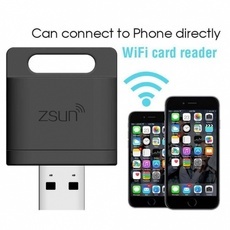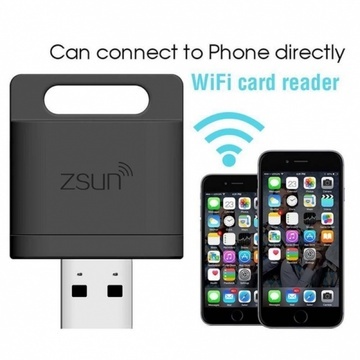-
ZSUN WiFi USB 2.0 Card Reader with OV 32G TF Card for iPhone Samsung Phone Windows PC
-
SKU:
BD091796
- Our Price :
US $ 29.69
- Quantity:
- Add To Cart
- Shop at fodmart with

-
Check out with
 Shop at fodmart
Shop at fodmart
-


Scan QR code,add to you Cart.
Need Use Fodpay APP to Scan. -
- Product Details
-
The ZSUN Wi-Fi USB 2.0 TF Card Reader for iPhone 6S / 6S Plus / 6 / 6 Plus / iPad Pro / Samsung Galaxy Tab S2 / S6 & More allows you to store and access your music, videos, photos, and documents wirelessly on multiple devices. It connects up to 8 devices simultaneously so you can quickly move files between all your mobile devices or share them with friends. It requires no Internet connection, cables or router, making it a great option for travel use. Simply plug it into any USB port with power and make it work. Don’t hesitate to buy now!
FEATURES
- Let you store and access your music, videos, photos, and documents wirelessly on multiple devices
- Connect up to 8 devices simultaneously
- Make it easy to move files between all your mobile devices or share them with friends
- Require no Internet connection, cables or router, great for travel use
- Easy to use, simply plug it into any USB port with power and make it work
- Support multi-format such as MKV, RMVB, FLV, etc.
- One-key restore function allows you to quickly transfer photos, contacts and important video to a new phone
- Support external network connection
- No need for jailbraking
- Full functionality: wireless expansion, data sharing and restore (contracts, photos and videos), batch operation, media player, external network connection, one-key restore, Wi-Fi encryption, on-the-go NAS, quick connection to PC, etc.
Specifications
Brand ZSUN Interface USB 2.0 & TF Card Slot Indicator Light Yes Support TF Card 32GB included (Maximum 128GB) Compatible with iOS, Android and Windows Color Black Package Includes
- 1 x Wireless Card Reader
- 1 x User Manual
- 1 x SD Card
Extra Info


Download APP:
1. Scan two-dimensional code
2. Visit the official website
3. Application store
For IOS phone, download "zsun" from APP store and install it
For Android phone, download "zsun" from the application stores and install it
Connect phone with WIFI card reader:
1. Connect card reader with USB port, the indicator lights up. After 10 seconds, indicator flashes frequently.
2. Open the wifi setting interface of phone/tablet, search and connect wifi card reader "zsun-xxxx".
3. Enter software "zsun" to read the storage content (3 modes to choose)
Modes:
1. WIFI: under this mode, the storage content of wifi card reader is displayed through wifi connection.
2. USB flash disk: under this mode, the storage content is not displayed in APP. Connect it with computer via data cable, then the computer will display the content.
3. My device (phone/tablet): under this mode, the content of my device will be displayed.
Note: When WIFI function is not used, the card reader can directly connect with computer to read the content of memory card.























 Share us to get more discount.
Share us to get more discount.


 My Orders
My Orders Message
Message
 My Coupons
My Coupons Cart
Cart Favorate
Favorate Customer Support
Customer Support
 See all product images
See all product images